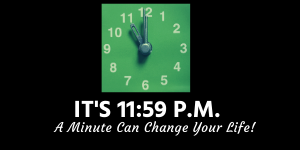Do you know how much time you’re spending on each task? I mean, really. Do you know?
With the ever-increasing pace of life, it’s hard to keep track of how much time you’re actually spending on various tasks.
Because of this, it’s easy to get frustrated and just give up on trying to improve yourself or get things done.
But here’s the thing; you don’t need to be an expert in everything to know that keeping track of your time is important.
In fact, if you don’t know how much time you’re wasting, it’s easy to set reminders or make phone calls to yourself so you can pay attention to the things that need your attention.
Have you ever been caught up in the ‘rush’ of doing something new and exciting, and then
committed to a task only to realize later that it’s taking longer than expected?
This happens to most of us at one time or another. But it doesn’t have to be this way.
There are some simple steps you can take to free up time and also make sure you are getting the most out of your time. This blog post is going to focus on a simple activity you can use to manage your time.
Now, there are many ways you can spend time-tracking, and a lot of cool software options out there.
However, at the heart of it all, there’s an idea that needs to be communicated.
How much time do you spend on each of your important tasks and how much time do you spend on each of your less important tasks?
These are your baseline numbers, and they’ll serve as a guide for how much time you need to allocate to each goal; and whether you’re reaching your limits.
This will give you a sense of how strong a priority it is and establish if it’s important enough to be part of your top priorities.
Try this exercise:
- Make a list of all the tasks that require your participation over the next week.
If your participation is expected weekly. Identify the action each task requires and list any supporting documents.
I’ve found that an effective way to manage your time is to write every task that needs to be done. (And even better, make a detailed description of each task on a sticky note which you can refer to frequently.)
- Note how long you spend on each task.
Keep a running total of how long you take to complete tasks on each project.
When you start a new task, note the time it’ll take you to complete that task and any additional tasks that need to be done.
When you complete the tasks, note the time it took. Repeat this process each week.
- Look for patterns for your time spent.
Using a planner or a notebook, you can track:
- Who did what when?
- When was it started?
- How long did it take?
- Did anything get done late/before the deadline?
- Are there any loose ends that need tying up?
- When is the best day to do this?
- Is it useful to ask someone else to help with a project?
For example, if you typically work on your computer between 9 am and 5 pm, look at your notebook or planner and see where you spent the first hour.
Was it sitting in bed or in your office? Did you take calls during lunch or read reports while sitting at your desk?
-
Which tasks do you take the least amount of time and which tasks do you take the most?
Once you have a handle on how much time you’re spending on various tasks, it becomes easier to identify which activities you need to prioritize.
Let’s say you work on several activities at once and it takes 45 minutes to an hour for each one to complete.
That means at the high end, you could spend an hour each day on tasks that aren’t specifically time-consuming.
At the low end, you could do things like checking email or Facebook in between working on important tasks.
-
Circle or highlight (or both!) your top three most important tasks and create a system to complete them first each day.
Looking at your list of top-priority tasks, look for opportunities to get started on them today.
The system you create could be something simple, like having a stopwatch or timer set for each task.
It could also be more involved, such as scheduling a meeting or time for an activity roundtable discussion at a certain time and place.
You can use apps like Toggl or RescueTime, which allows you to track your time. However, there are many timekeeping apps you can download for free on your smartphone; please do your own research to see what works best for you.
I use an app called Focus Keeper. There’s a free and paid version. The free version allows you to track the time of up to three tasks. With the paid version, you can track unlimited tasks for $5.99/year. The default timer is 25 minutes, however, you can adjust it to fit your needs.
Conclusion:
If you’ve been looking for a way to track your time, hopefully, we’ve given you some ideas of how to better manage your time.
The goal is not just to see where we can cut back, but also to identify patterns that can help us better understand our strengths and weaknesses so you can carve out more free time in your own schedule without sacrificing quality work or productivity.
What was your biggest takeaway from this blog post? Was it something specific about timing such as “I need to stop doing x” or did it prompt some other thoughts related to organization? Leave us a comment below!